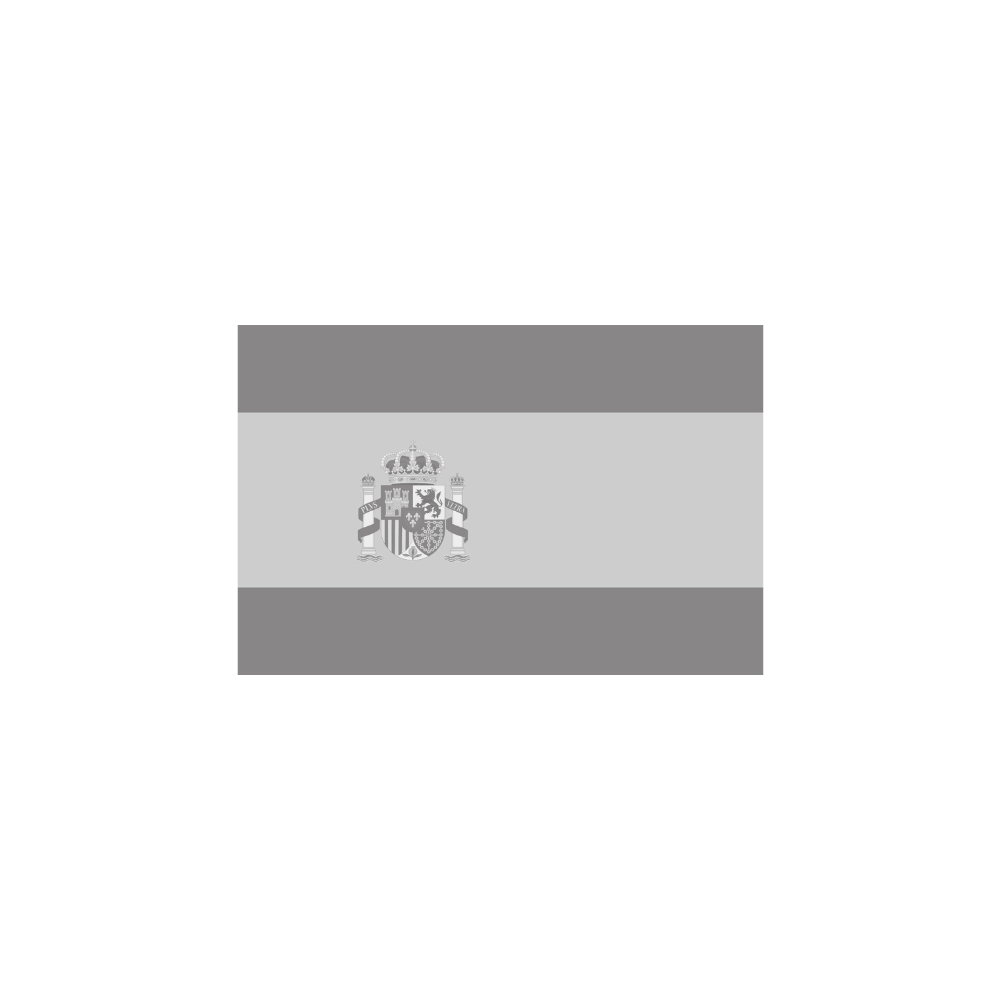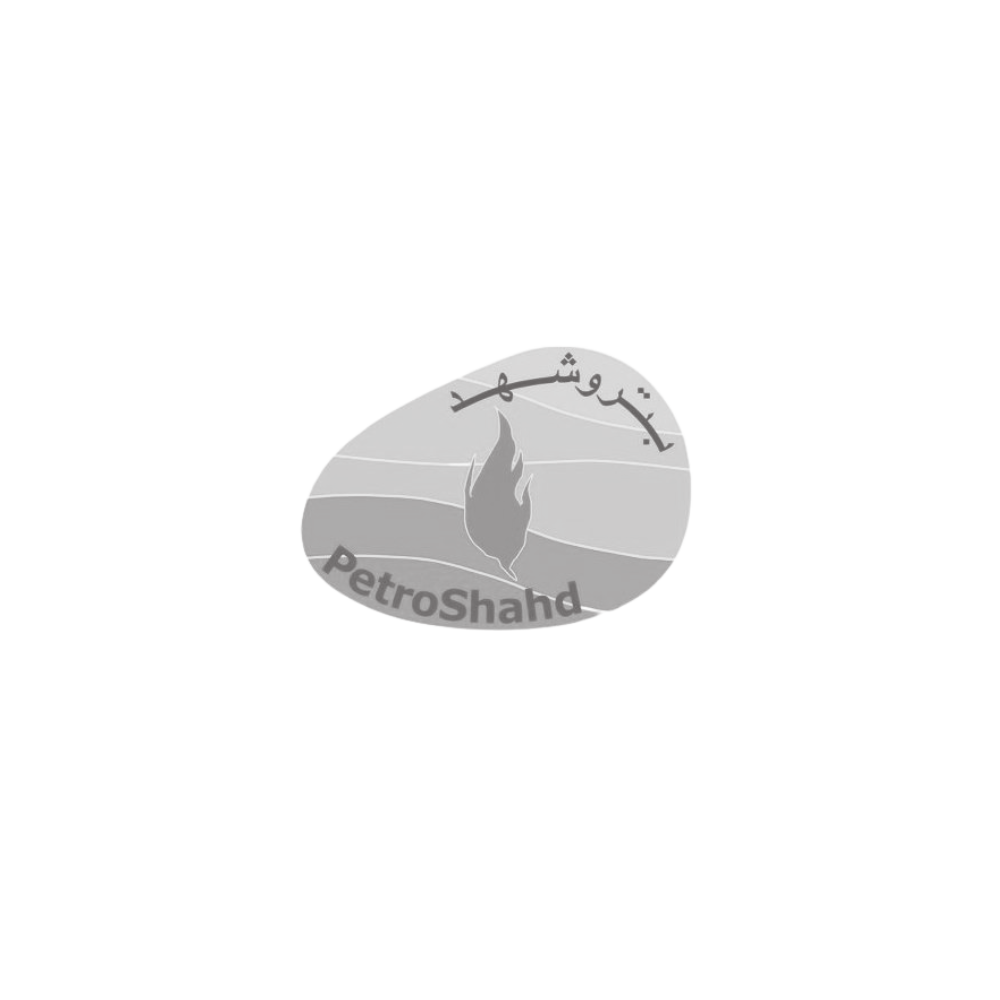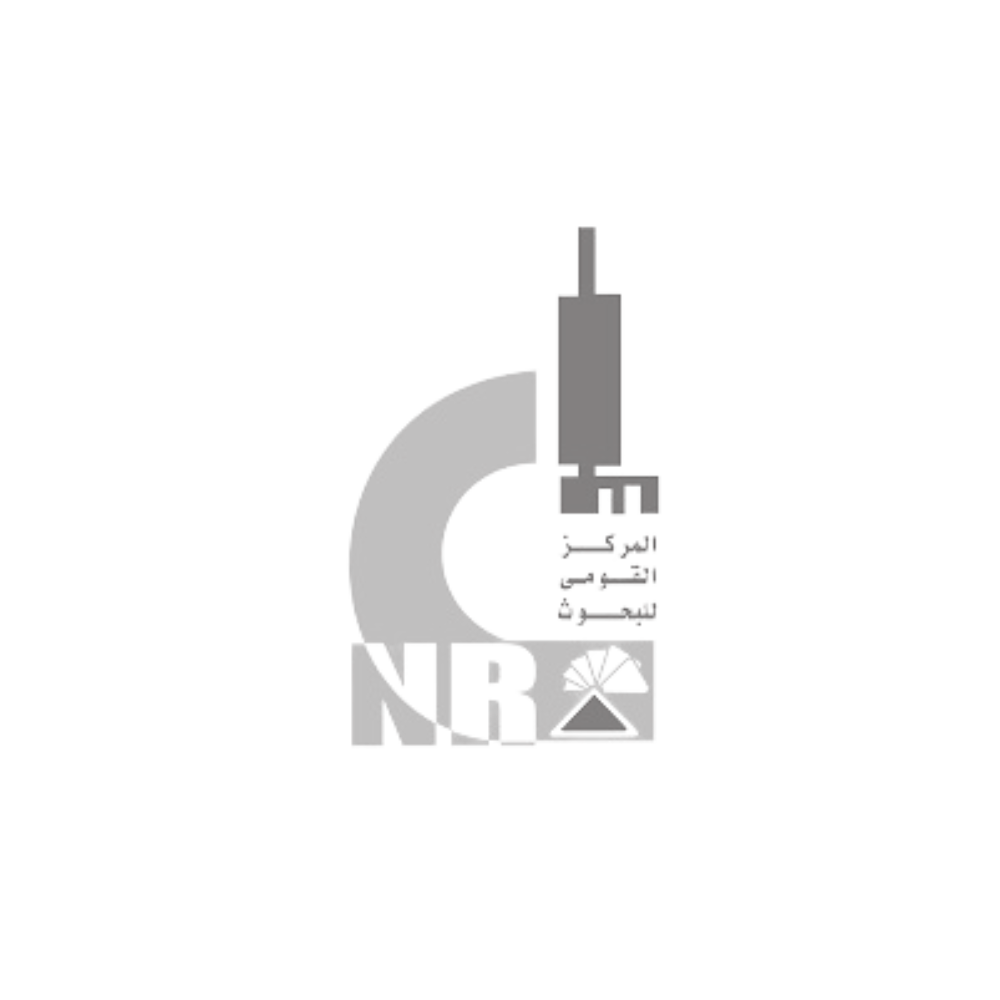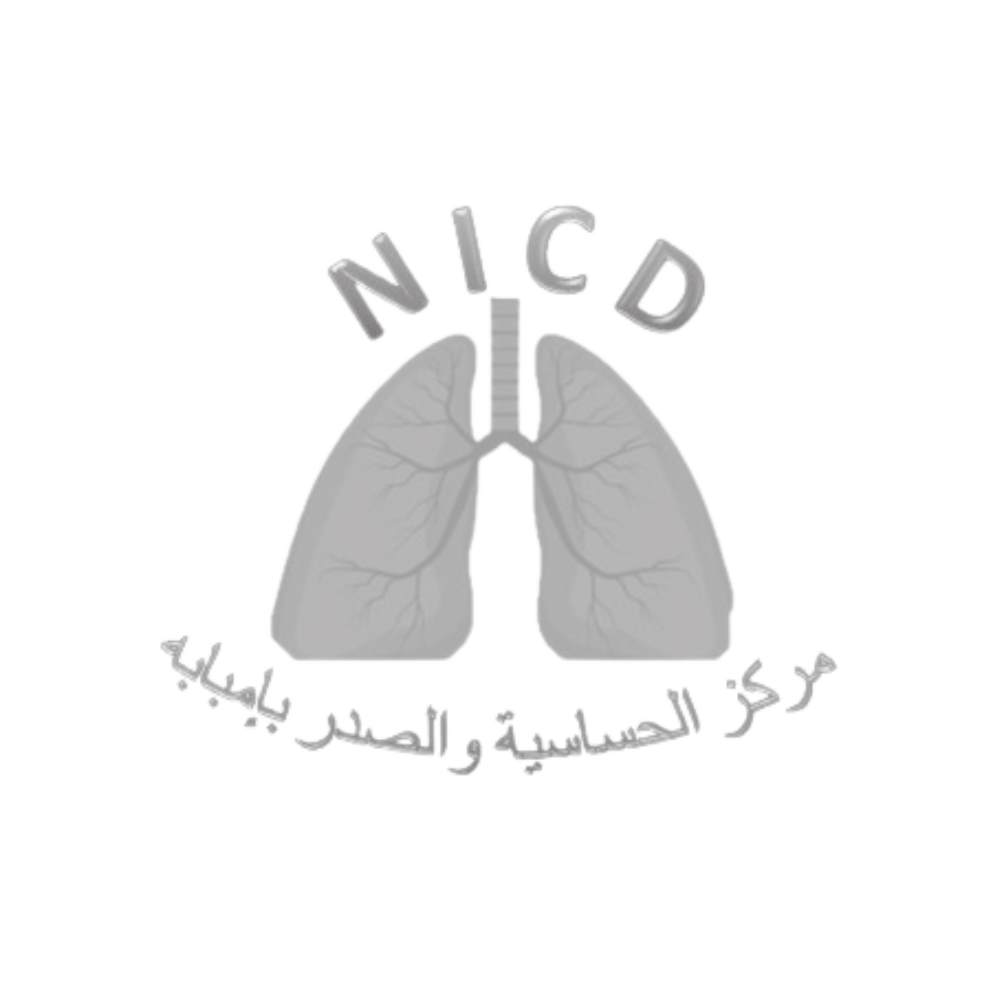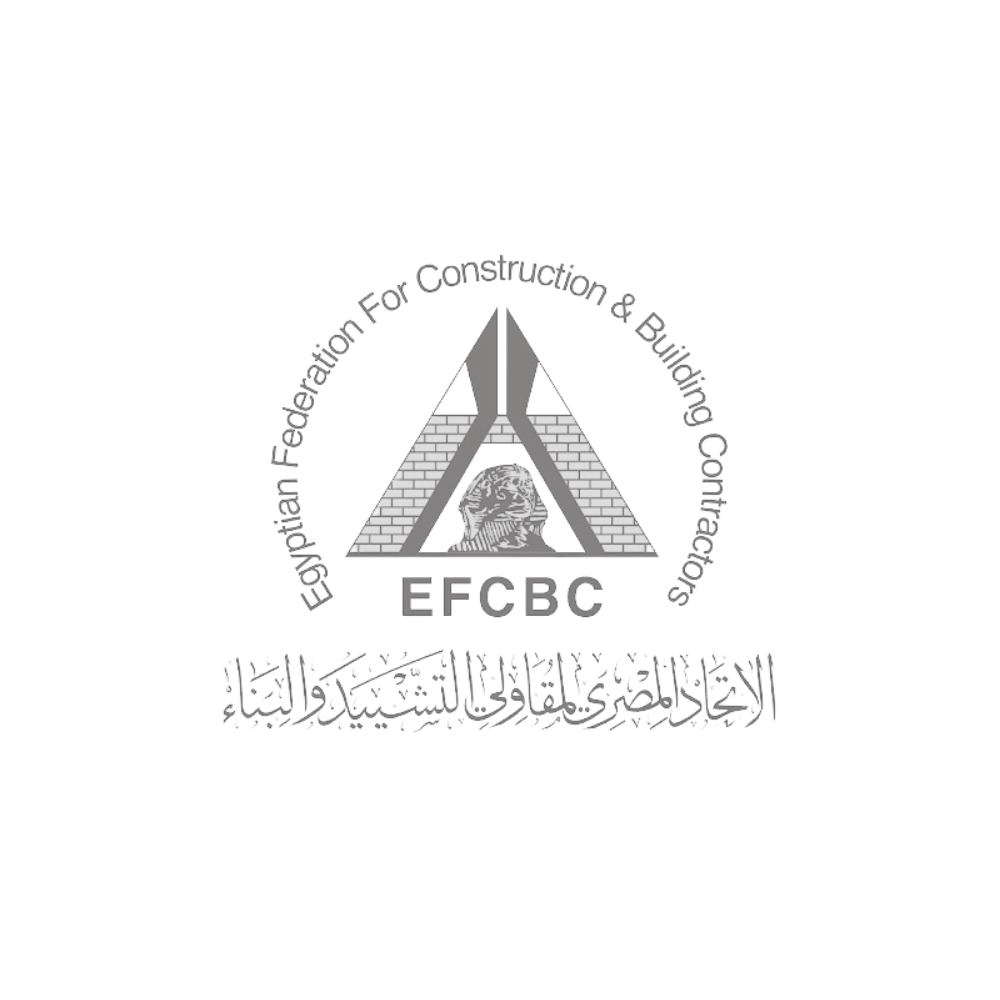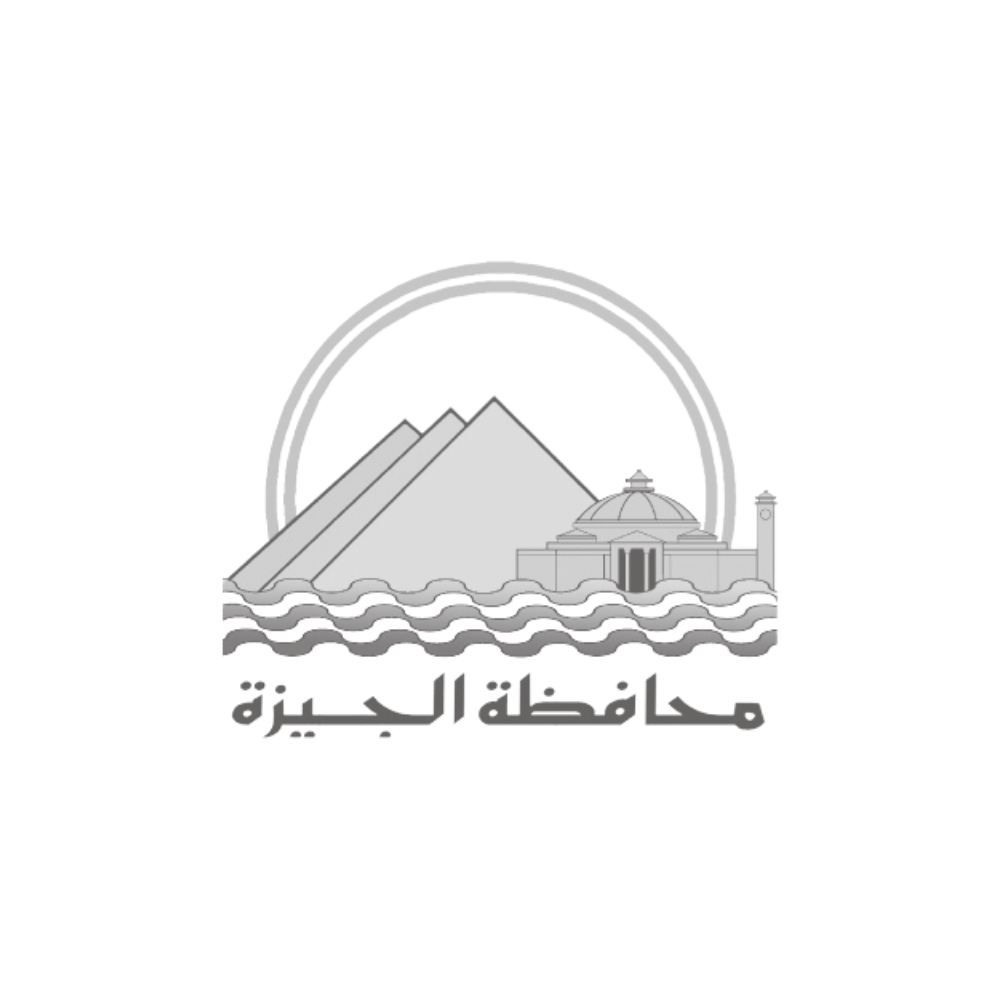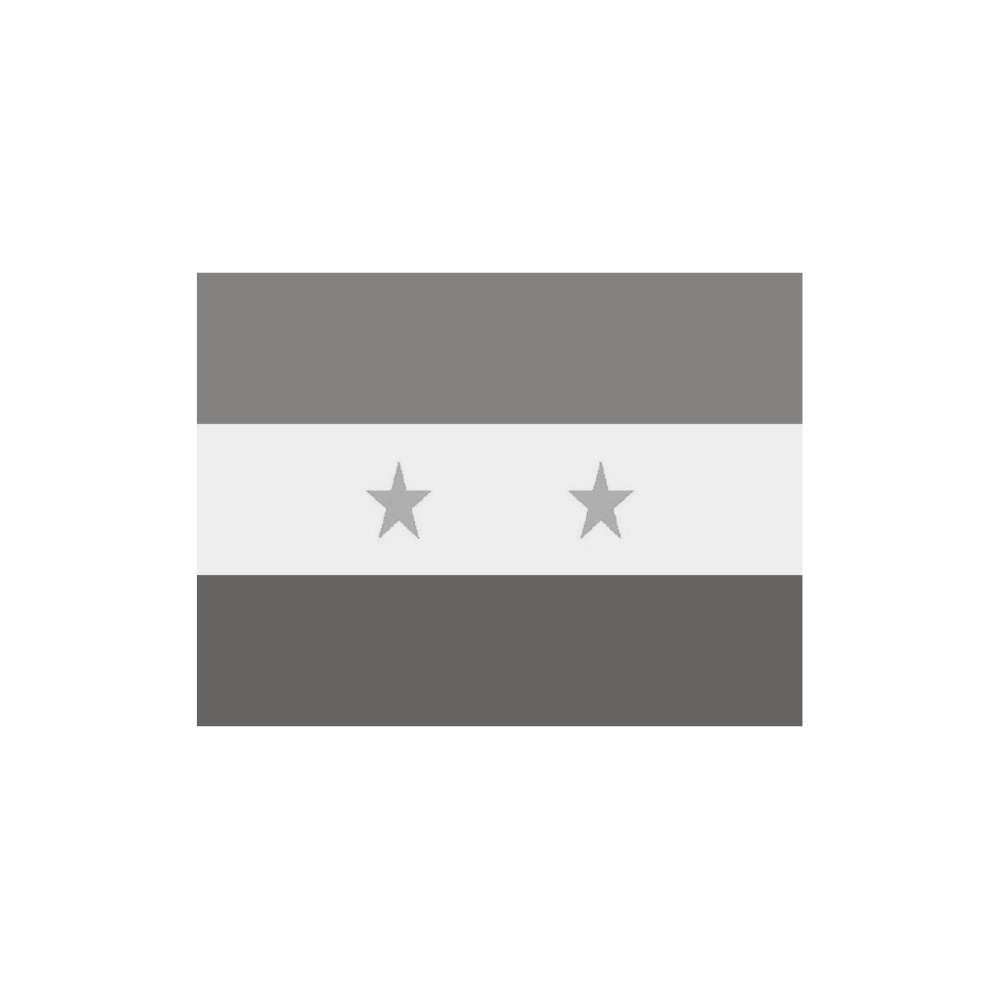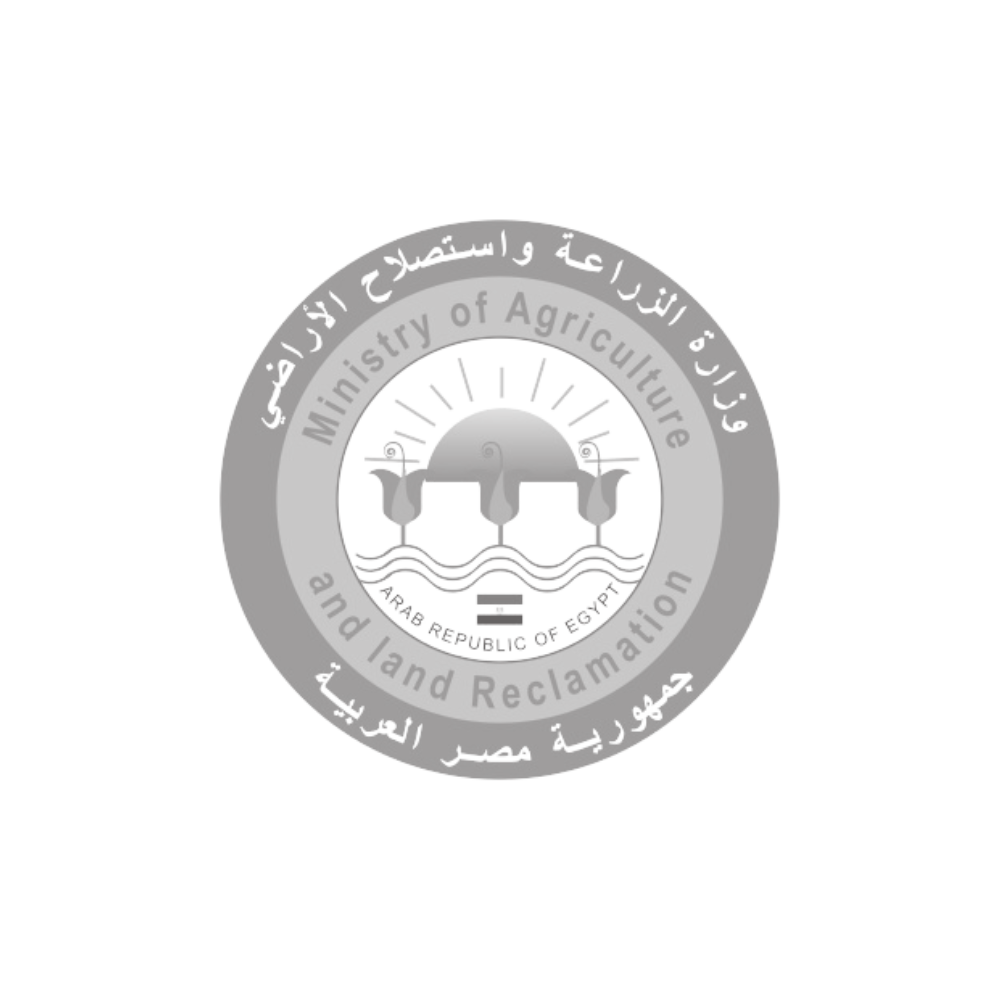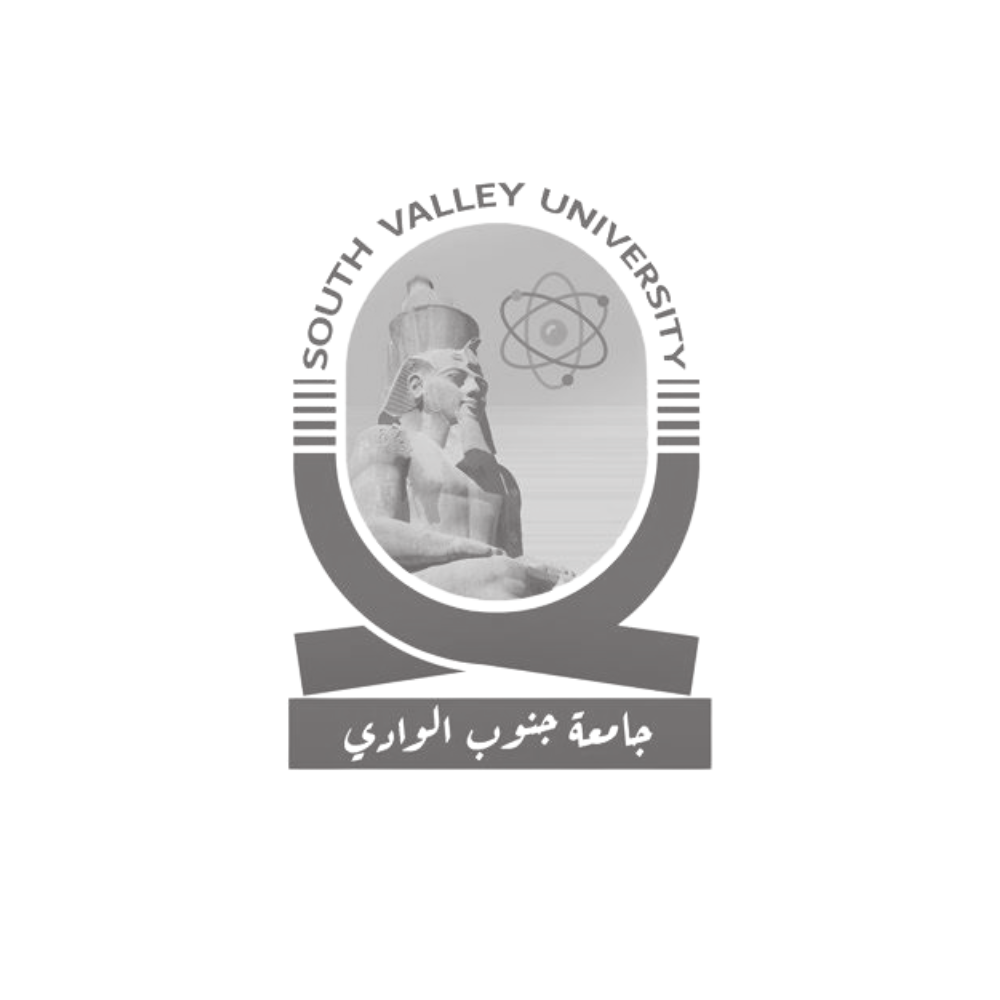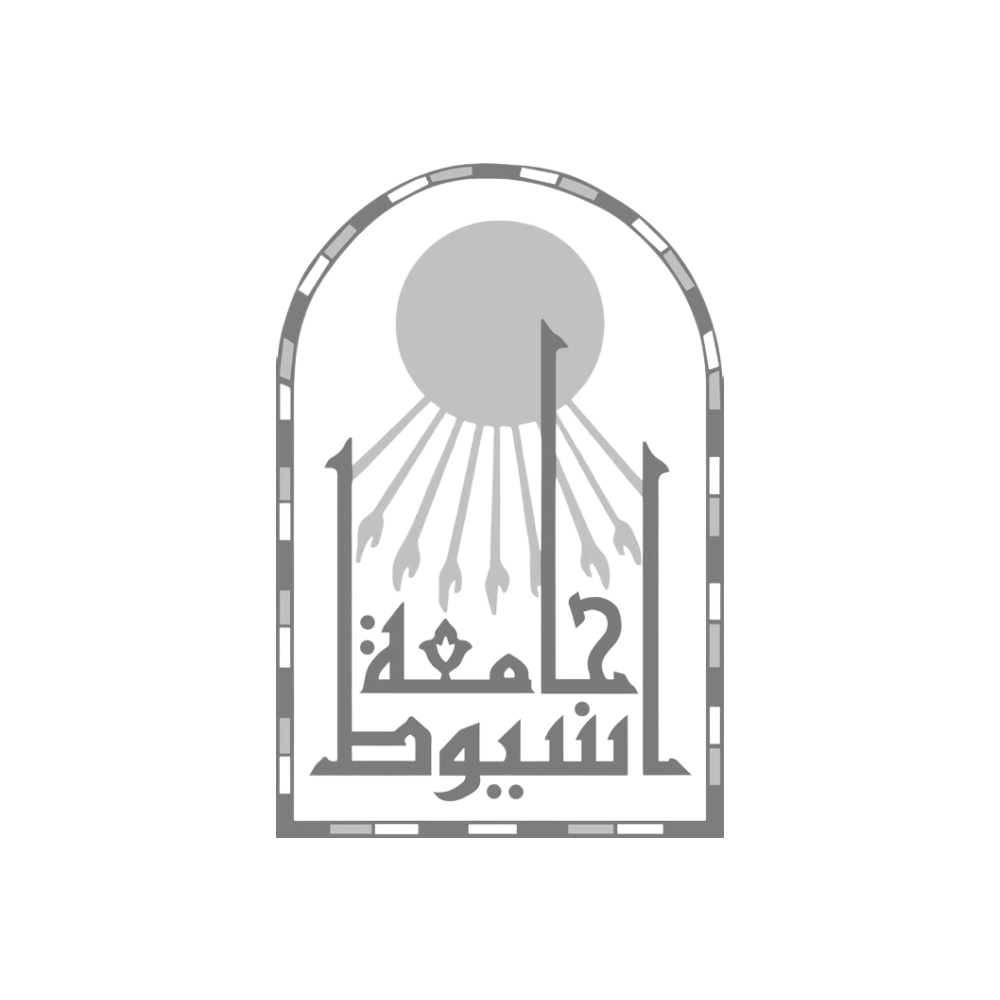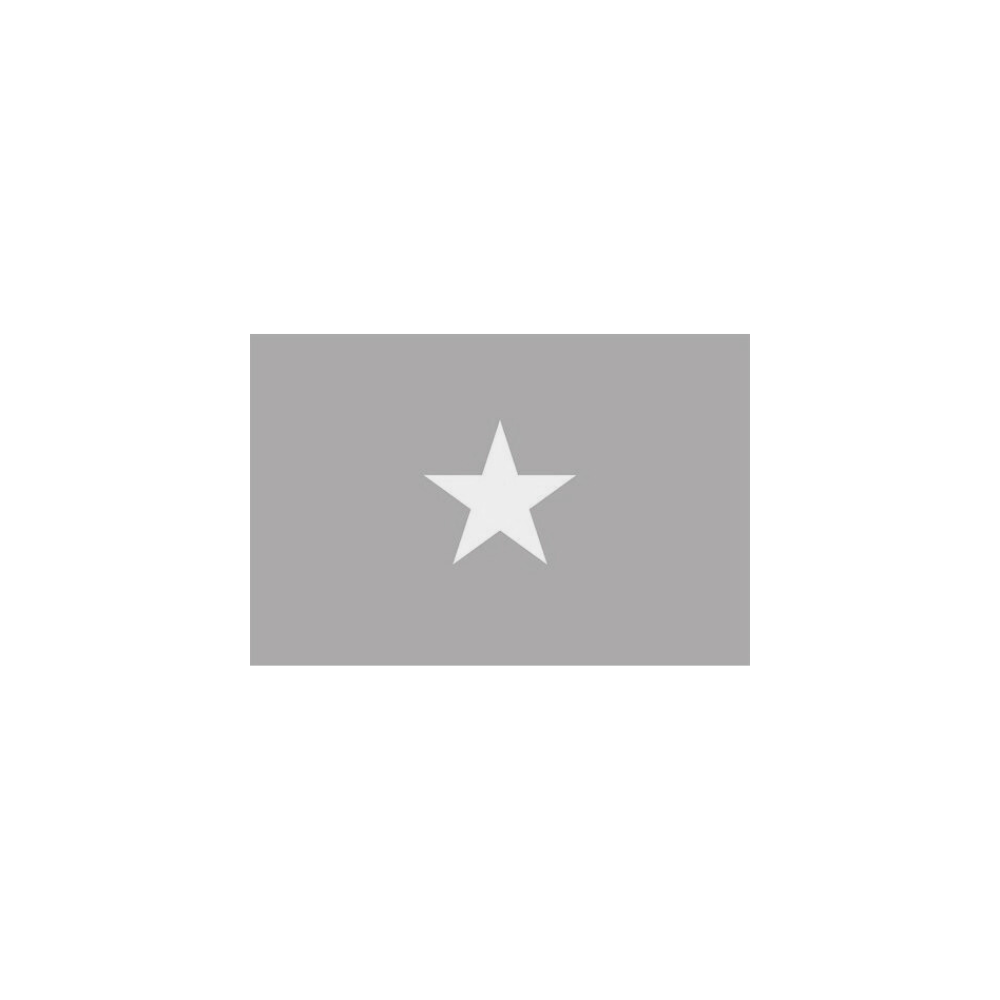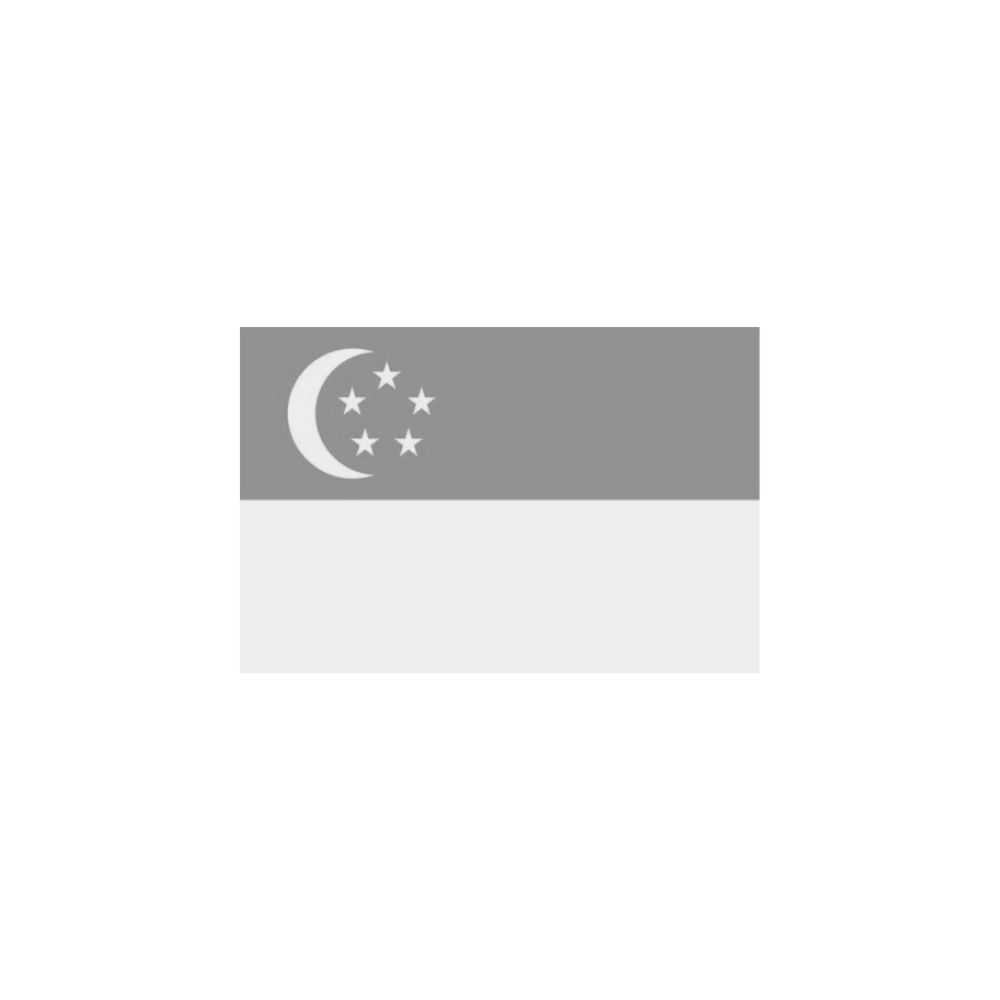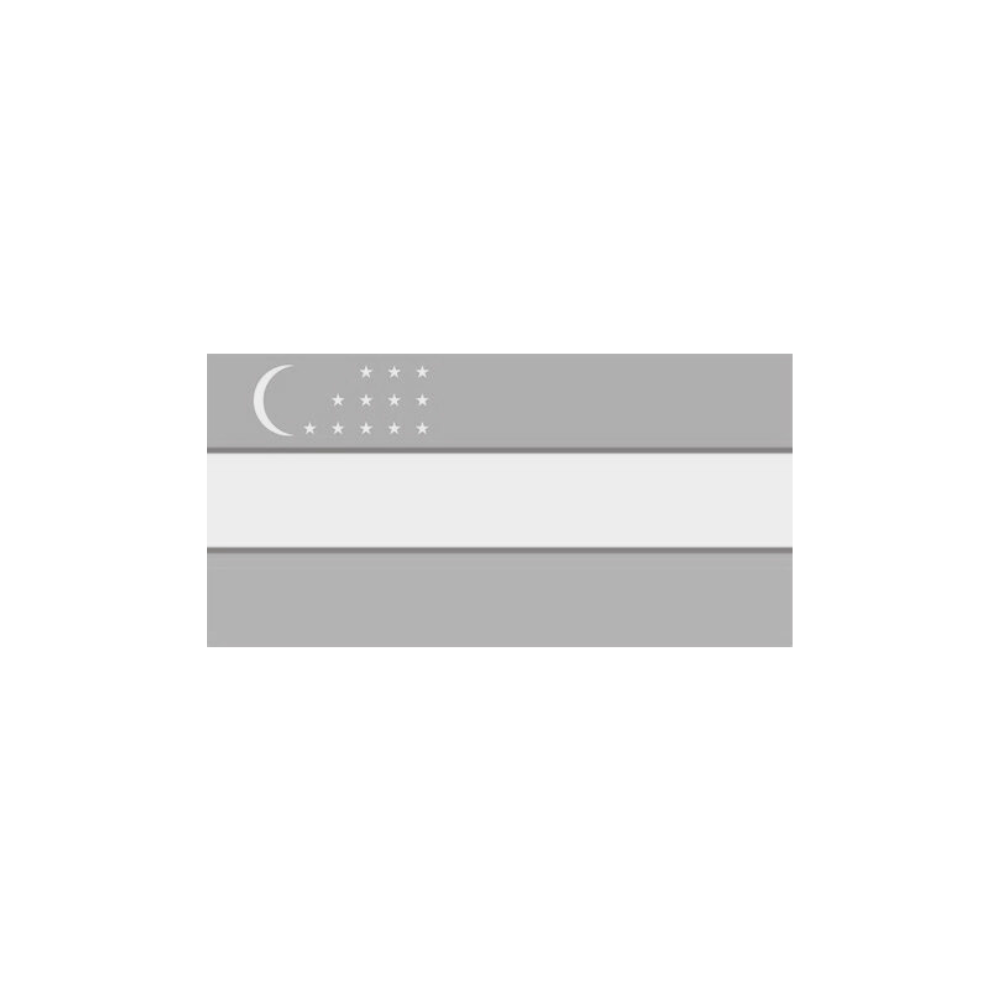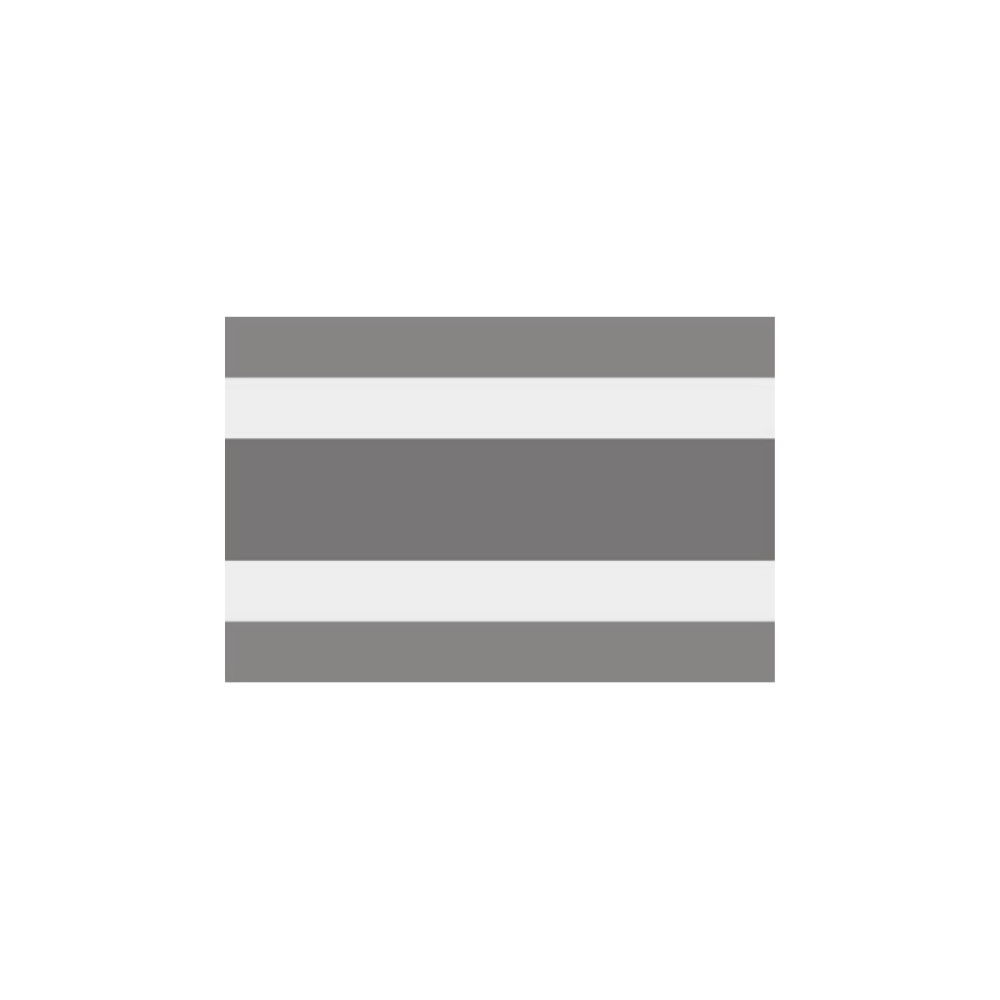ABOUT US
OUR HISTORY
Prink is a comprehensive technology solutions company specializing in
printers, scanners, laptops, PCs, toners, and inks. With a commitment to
providing top-notch products and services, Prink aims to meet the diverse
needs of individuals and businesses alike. Whether you're in need of a
reliable printer for your home office, a high-quality scanner for digitizing
documents, or a powerful laptop or PC for work or leisure, Prink has you
covered. Additionally, their range of toners and inks ensures that you can
keep your printing tasks running smoothly without compromising on quality.
With a focus on customer satisfaction and technological innovation, Prink is
your one-stop destination for all your printing and computing needs.
- Reliable
- Innovative
- Quality
- Advanced
OUR PROJECTS
WHAT WE DONE?
Timeless Products With A Fine Regard For Detail.
ABOUT US
MISSION & VISIONS
- Printing SolutionsExpert & modern systems
- Ink TechnologiesHigh Quality Ink
- MaintenanceProfessional upkeep
- Printer InstallationExpert setup
WHAT THEY SAY?
TESTIMONIALS
PESULTS


We're Hiring, Join Our Talent Team
Feel free to contact us and send your resume

emergency and regular maintenance visits are available.
For details,
contact the maintenance department to schedule a suitable appointment for the visit.
Original ink ensures high print quality without smudges or strange lines.
It helps your printer last longer by preserving its components and not damaging the print heads. Using non-original ink can void your printer's warranty.
Original ink is safe and durable, keeping your photos and documents intact for a long time. While imitation ink might be cheaper initially, it can lead to higher costs in repairs or the need for a new printer over time.
- Avoid inhaling toner: Laser toner is very fine and not healthy to inhale.
- Wash hands: Wash your hands after handling the toner to avoid contact with eyes or mouth.
- Avoid liquids: Do not mix toner with any liquids as it can cause major issues and damage the printer.
- Proper storage: Store toner in a dry place away from sunlight and high heat to prevent it from hardening and spoiling.
- Careful cleaning: If toner spills, use a suitable vacuum cleaner or a damp cloth. Do not use a regular vacuum cleaner as it can blow toner into the air.
- Electrical safety: Always unplug the printer before opening it or handling internal parts to avoid electrical shocks.
- Keep away from children: Ensure the printer is out of reach of children to prevent improper handling.
Precautions for handling inkjet printers (liquid ink)
- Avoid stains: Liquid ink can easily stain your hands or clothes. Be careful when handling cartridges. If you get ink on your hands, wash them immediately with soap and water.
- Do not touch print heads: Print heads are very sensitive. Touching them can damage or affect their performance. Avoid touching them in any way.
- Proper storage: Store cartridges in a dry place away from sunlight and high heat. It is preferable to store them vertically to prevent ink from leaking.
- Ensure compatibility: Use the correct ink cartridge for your printer model. Using incompatible ink can damage the printer or result in poor print quality.
- Regular ink checks: Regularly check ink levels and replace cartridges before they are completely empty to maintain print quality.
- Regular cleaning: Clean the printer regularly to avoid clogging the print heads. Most inkjet printers have an automatic print head cleaning feature; use it occasionally.
- Avoid air exposure: When changing ink cartridges, avoid leaving them out of the printer for too long to prevent the ink from drying out.
- Electrical safety: Unplug the printer before opening it or handling internal parts.
- Keep away from children: Store cartridges out of children's reach to prevent ink stains or improper handling.

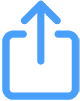 then 'Add to home screen'
then 'Add to home screen'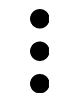 then 'Add to home screen'
then 'Add to home screen'